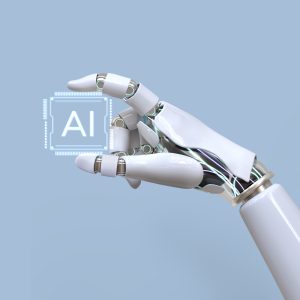Integrating OpenAI’s GPT models into your web application allows you to bring intelligent, conversational AI to life in your own tools. Whether it’s a chatbot, AI assistant, or content generator, the possibilities are endless.
🛠 Prerequisites
- An OpenAI API key
- Basic knowledge of JavaScript (or backend like Node.js)
- Frontend framework or backend API setup
🔐 Step 1: Get Your OpenAI API Key
1. Sign up on OpenAI’s platform
2. Navigate to API → API Keys → Generate a new key
3. Copy and save your key securely
💻 Step 2: Frontend-Only Example Using JavaScript
This example uses fetch to call the GPT API directly (for demo purposes only):
<input id="userInput" placeholder="Type your message..." >
<button onclick="askGPT()">Ask GPT</button>
<p id="response"></p>;
<script>
async function askGPT() {
const input = document.getElementById("userInput").value;
const response = await fetch("https://api.openai.com/v1/completions", {
method: "POST",
headers: {
"Content-Type": "application/json",
"Authorization": "Bearer YOUR_API_KEY"
},
body: JSON.stringify({
model: "text-davinci-003",
prompt: input,
max_tokens: 100
})
});
const data = await response.json();
document.getElementById("response").innerText = data.choices[0].text.trim();
}
</script>
⚠️ Security Note: Never expose your API key in frontend code for live applications. Use a backend proxy.
🧠 Backend Integration with Node.js (Secure)
const express = require('express');
const axios = require('axios');
const app = express();
app.use(express.json());
app.post('/api/gpt', async (req, res) => {
try {
const response = await axios.post('https://api.openai.com/v1/completions', {
model: 'text-davinci-003',
prompt: req.body.prompt,
max_tokens: 150
}, {
headers: {
'Authorization': 'Bearer YOUR_API_KEY',
'Content-Type': 'application/json'
}
});
res.json({ result: response.data.choices[0].text });
} catch (err) {
res.status(500).send('Error contacting OpenAI');
}
});
app.listen(3000, () => console.log("Server running at http://localhost:3000"));
📌 Common Use Cases for GPT API
- 🤖 AI-powered Chatbots
- ✍️ Content Writers & Summarizers
- 📚 Educational Assistants
- 🛠 Coding Helpers & Debuggers
- 🌍 Language Translation Tools
✅ Production Tips
- Use environment variables to store API keys securely
- Limit max tokens and use rate limiting
- Track usage to avoid hitting monthly API caps
🚀 Conclusion
Adding OpenAI’s GPT to your app is a game-changer. You can build smarter, more interactive experiences with just a few lines of code. Whether you’re using JavaScript or Node.js, the possibilities are endless for integrating AI into your projects.
Tags: OpenAI API, GPT JavaScript Integration, GPT Node.js, GPT-4 Web App, AI in Web Development, OpenAI GPT Tutorial, Build AI Chatbot